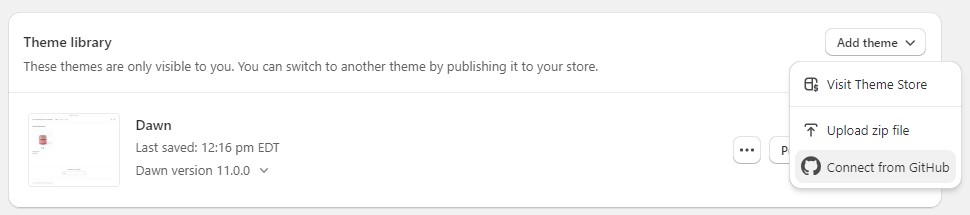Stylesheet
Download the Shopify version of the Structure Stylesheet and add the file to assets in Shopify.
The CSS can be added to Shopify Sections and Snippets with the following import link added between Liquid {{ }} tags:
'colony-structure-shopify.css' | asset_url | stylesheet_tag
Using GitHub & Visual Studio
Creating a Shopify store with a theme stored on GitHub provides more options and scope for management than CMS hosting.
The theme can then be edited in Visual Studio Code making use of add-ons such as Shopify Liquid or Shopify Liquid Template Snippets and has better version contrl and rollback ability. This is the standard COLONY approach for managing Shopify stores.
Create a GitHub repository
Create a new blank GitHub repository and clone to your local machine.
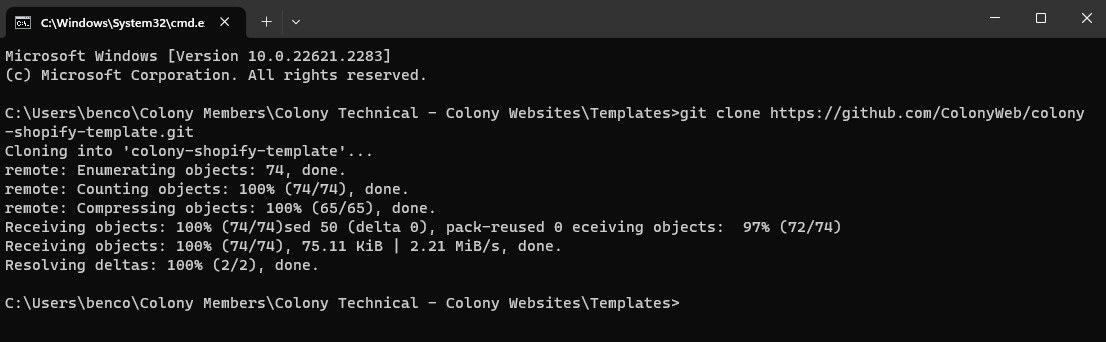
Download & add template files
In Shopify select a base theme to work with and then download via Themes > Actions > Download File. This will send an email with a .zip file containing the theme files.
Unzip & add the files to your repo, along with the colony-structure-shopify.css file and then push your changes to GitHub.
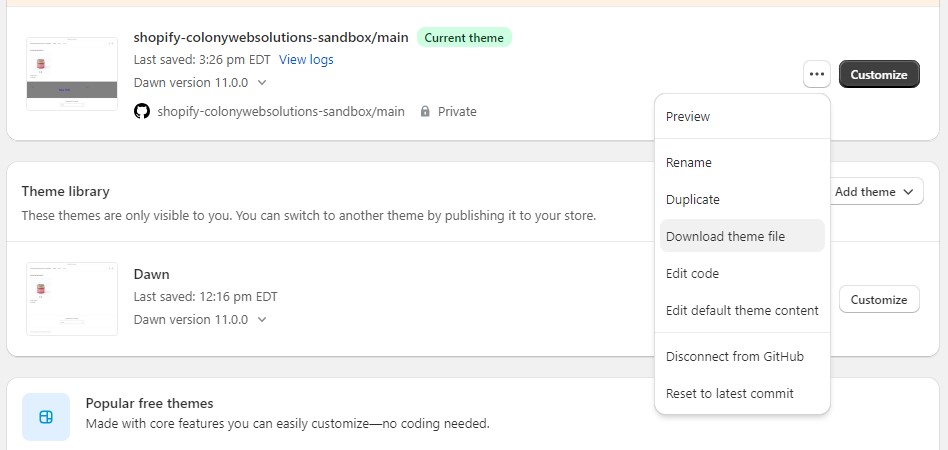
Connect GitHub to Shopify
Connect the repository to Shopify via Themes > Theme Library > Add Theme > Connect from GitHub. Authenticate and then choose the appropriate repository to complete the connection.
Theme can now be edited directly in VS code or via the Shopify CMS as required.