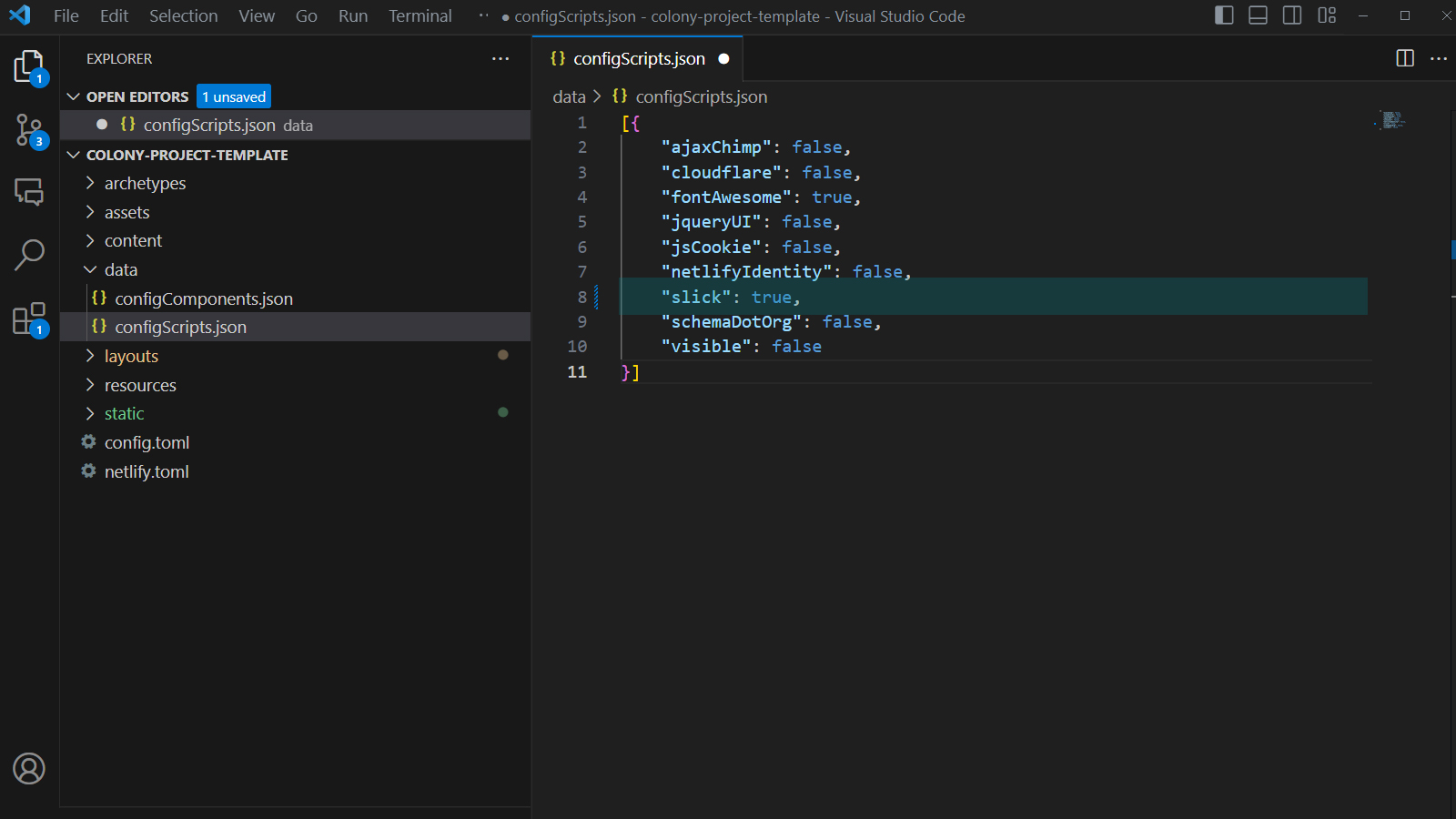Video Overview
A look at the process for installing components requiring Javascript or third party libraries.
Installation Steps
Complete Simple Installation
Before commencing advanced installation action complete the Simple Installation steps including the installation of the HTML and any accompanying CSS files to your project.
Add Javascript to Project
For some components you may need to add a Javascript file to your project. If required this with be displayed under the action buttons on the component tile and should be added to static/assets/js/components. You will
then need to copy the
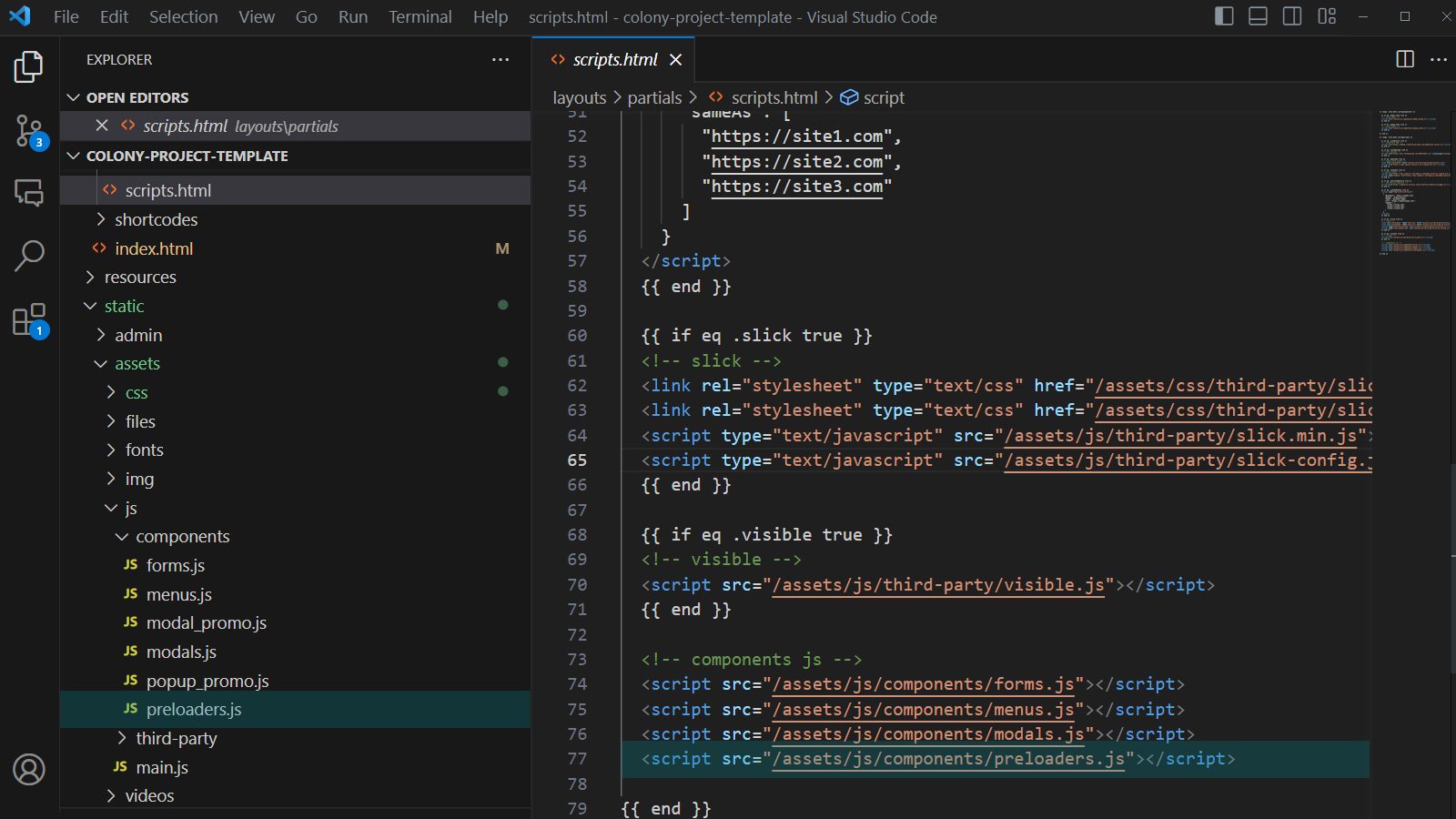
Activate Third Party Libraries
If a component requires a third party library then this will be specified in the installation instructions on the component tile. To enable a third party library go to data/configScripts.json and set the value for the desired library to true.