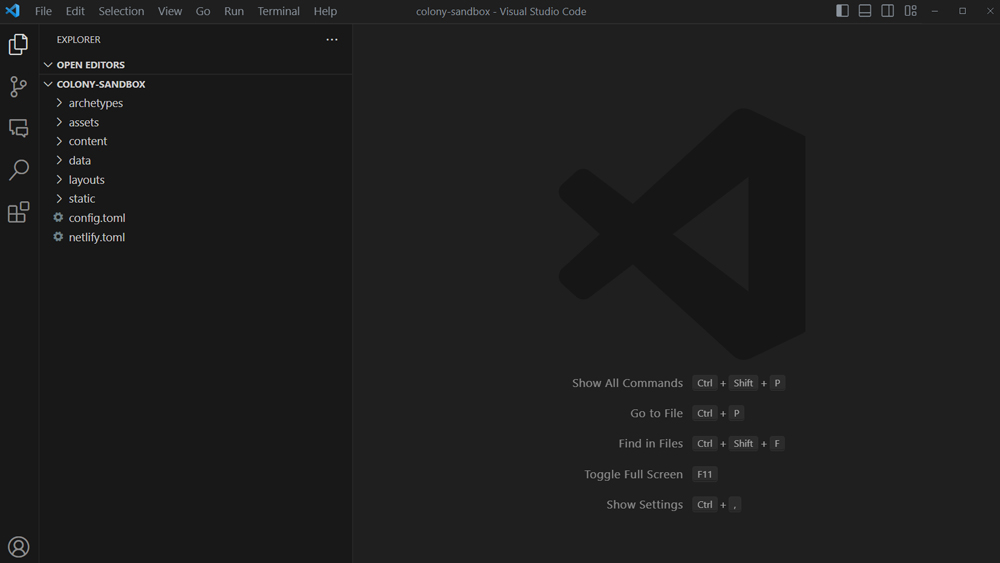The project repository is downloaded from GitHub and the directory structure checked before development commences.
It is important that these activities are completed in advance of development as the repository contains our standard Directory Structure and pre-loaded Files which are integral to the build process.
Activities
Accept GitHub Invitation
You will be sent an email invite to the GitHub repository.
In the email click 'View Invitation' & sign in to your account to accept. More detailed instructions can be found in this YouTube Video.
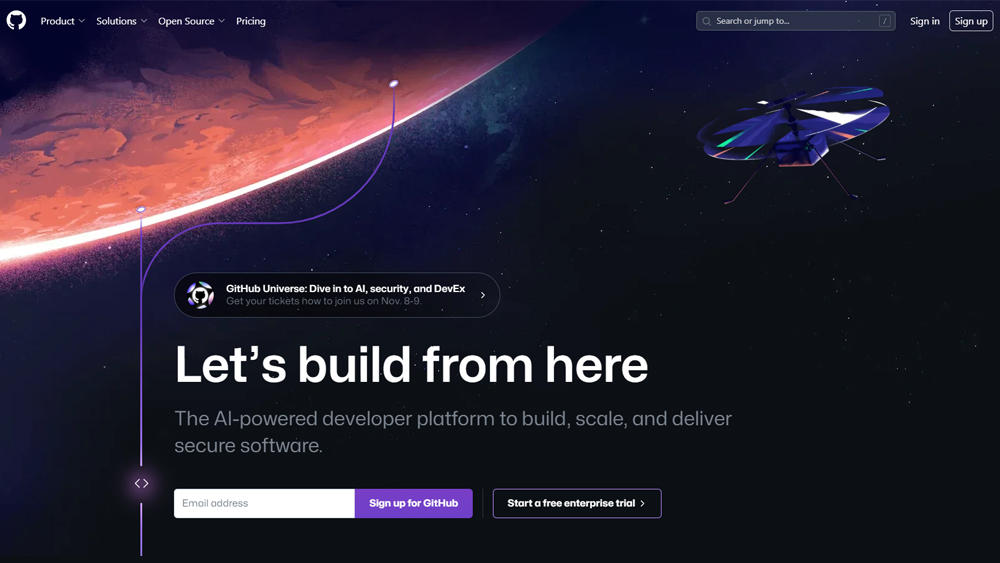
Pull Down Repository
Connect to the GitHub repository & pull down the latest version to your local machine.
All connections to the repository should be made using Git (no manual download or upload).
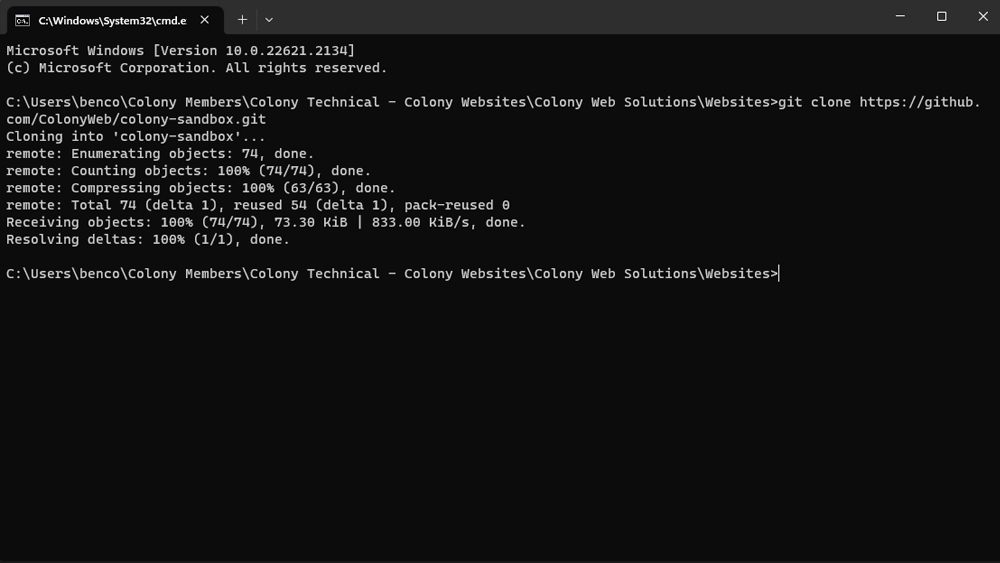
Review Project Structure
Open the repository in your code editor and review the project to familiarise yourself with the Directory Structure and functions of the pre-loaded Files.
We regularly optimise our template repository so we recommend completing this step for each project to check for new additions, even if you have worked on COLONY projects before.